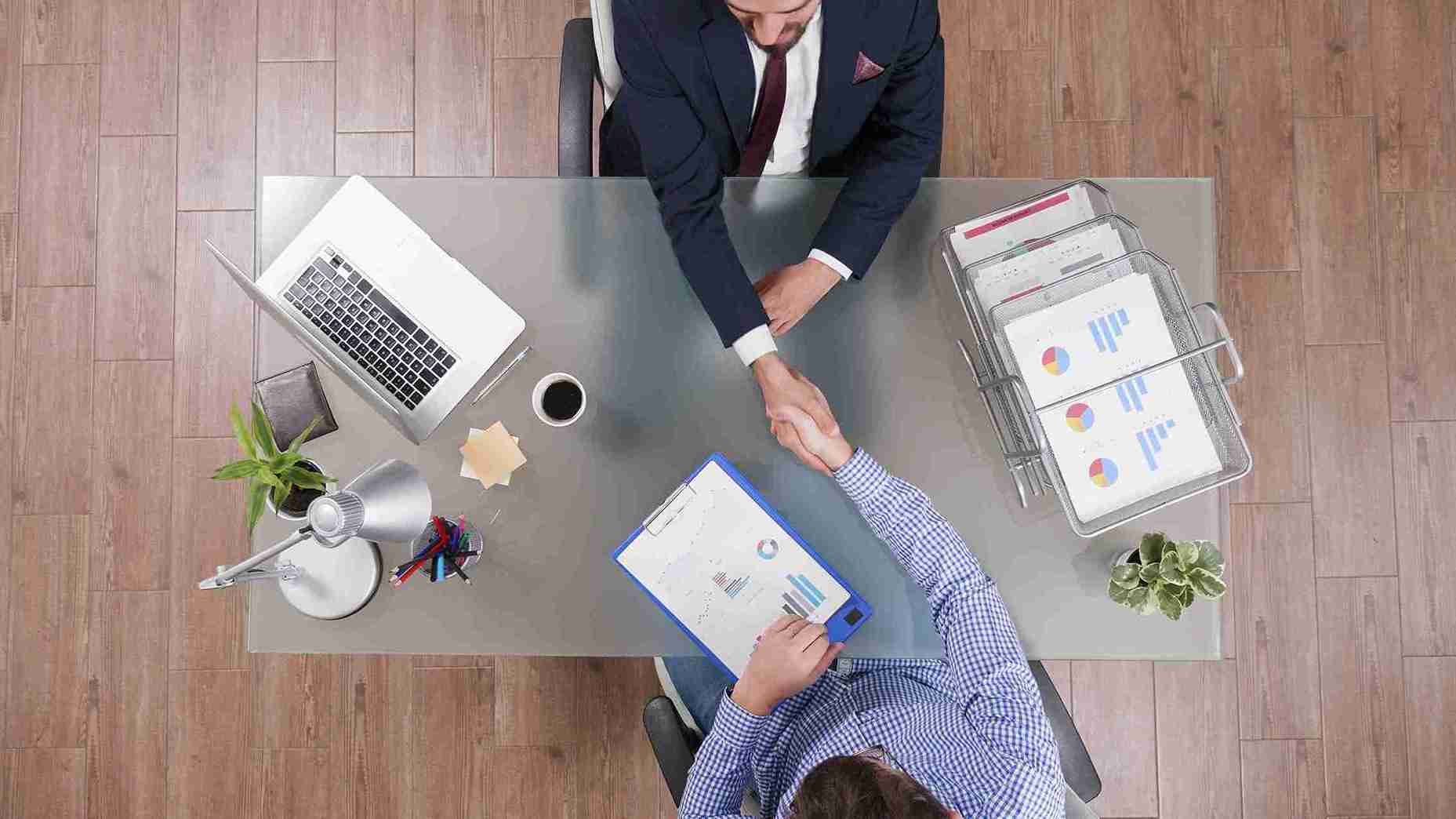SHARE
SHARE
Financial Reports: Types, Benefits, and Their Importance for Businesses
Sovia
As a business owner, you surely understand that financial reports are the primary foundation for assessing your company's progress.
These reports not only reflect financial conditions but also serve as essential tools for evaluation and future planning.
Every figure and detail in a financial report provides a clear picture of the company's performance over a specific period.
With accurate financial reports, you can clearly see the profits or losses incurred and make better strategic decisions.
In this article, we will delve deeper into financial reports, covering their types and examples of their application. Keep reading to learn more!
What is a Financial Report?
A financial report is a record that reflects a company's financial condition over a specific period.
This document records financial transactions and cash flows, providing a clear overview of business performance.
Every company has its own policies for preparing financial reports. Typically, financial reports are compiled at the end of an accounting period, whether annually or periodically every few months.
Consistency in recording is crucial to ensure accurate financial reporting.
Why are financial reports so important? Because they help businesses understand their financial health.
By analyzing the balance between assets and liabilities, companies can make strategic decisions, manage risks, and ensure sustainable growth.
With well-organized financial reports, businesses can make strategic decisions and maintain credibility in the eyes of investors and other stakeholders.
Read more: What is a Balance Sheet? Definition, Benefits, and Examples
Why Are Financial Reports Important?
Financial reports are more than just numbers. They reflect business health and provide deep insights for business owners, partners, investors, and other stakeholders.
With accurate financial reports, every business decision can be made based on data rather than assumptions.
Additionally, financial reports serve as a primary communication tool for management to convey achievements, challenges, and future business plans.
Here are some reasons why financial reports are crucial for businesses:
1. Ensuring Tax Compliance & Optimizing Tax Expenses
Financial reports ensure that businesses fulfill their tax obligations according to applicable laws. With well-organized and accurate records, companies can optimize tax calculations and avoid overpayments.
2. Gaining Investor & Business Partner Confidence
Investors and business partners want to know how financially healthy a company is before investing.
Financial reports provide a clear overview of assets, liabilities, revenues, and business profitability. These data serve as a basis for assessing whether a business is worth supporting.
3. Evaluating Overall Business Performance
Understanding business conditions goes beyond looking at cash balances. Financial reports help evaluate business growth, operational efficiency, and financial trends over time. This allows management to determine more effective future strategies.
4. Analyzing Cash Flow for Business Sustainability
High profits do not necessarily mean a business has enough cash. A cash flow statement shows where money comes from and where it goes.
This helps businesses ensure they have enough liquidity to cover operational costs and investments.
5. Measuring Company Net Worth & Shareholder Equity
A shareholder equity report reflects business value growth over time. If retained earnings increase without the need for additional investor capital, it means the business is becoming more valuable and profitable for shareholders.
6. Aiding Strategic Decision-Making
Data from financial reports serve as the foundation for making critical decisions. Should the business expand?
Should certain assets be sold? Is profit sufficient for new investments? All these questions can be answered with proper financial analysis.
7. Preventing Errors & Detecting Fraud
Accurate financial reports help businesses identify recording errors or potential fraud early on. Through proper auditing and reconciliation processes, businesses can ensure transparency and mitigate risks.
Types of Business Financial Reports
Every business has different financial reports. To understand business financial conditions, it is important to know the types of financial reports that should be analyzed. Financial reports are not just numbers; they also reflect strategies, decisions, and the business’s future.
So, how many types of financial reports are there? In general, there are five essential types of financial reports:
1. Balance Sheet
One of the most important financial reports is the balance sheet, also known as the statement of financial position. This report presents a company’s assets, liabilities, and equity at a specific date.
By understanding the balance sheet, businesses can evaluate their financial structure and make strategic decisions based on current financial conditions.
2. Income Statement
Also known as the Profit & Loss Report, this statement shows revenue, expenses, profits, and losses over a specific period.
While the balance sheet provides an overview of financial position, the income statement reflects a business’s ability to generate profits.
This report is a crucial tool for investors and creditors in assessing business prospects.
3. Cash Flow Statement
Monitoring money inflows and outflows is essential. The cash flow statement helps business owners understand how funds are used and where they come from.
This report also plays a role in managing liquidity and is a key consideration when applying for loans or seeking funding.
4. Statement of Changes in Equity
Business owners’ equity can fluctuate over time. This report tracks equity changes due to retained earnings, owner investments, and dividend distributions.
By analyzing this report, business owners can understand how financial decisions affect ownership and business growth.
5. Notes to Financial Statements
Figures in financial reports require further explanations. Notes to financial statements provide details about accounting methods, financial policies, and the calculation methods used in primary reports.
These notes are not just additional information but essential elements in maintaining business transparency and credibility.
Example of Financial Reports
Here are some examples of financial reports:
Source: jurnal.id
Source: jurnal.id
Source: jurnal.id
Source: jurnal.id
Source: depositobpr.id
Read more: Understanding Why the Balance Sheet is Crucial for Business Success
Conclusion
Financial reports are key to understanding a business’s financial condition. With balance sheets and income statements, business owners can gain a clear picture of their company’s financial journey.
This is highly beneficial for making better-informed decisions.
For culinary business owners, ESB POS and ESB POS Lite are excellent solutions.
ESB POS is a holistic point-of-sale application with various features that simplify financial record-keeping for culinary businesses.
Meanwhile, ESB POS Lite is ideal for SMEs with simpler bookkeeping needs. Consult with Team ESB and optimize your business management with ESB!
 SHARE
SHARE